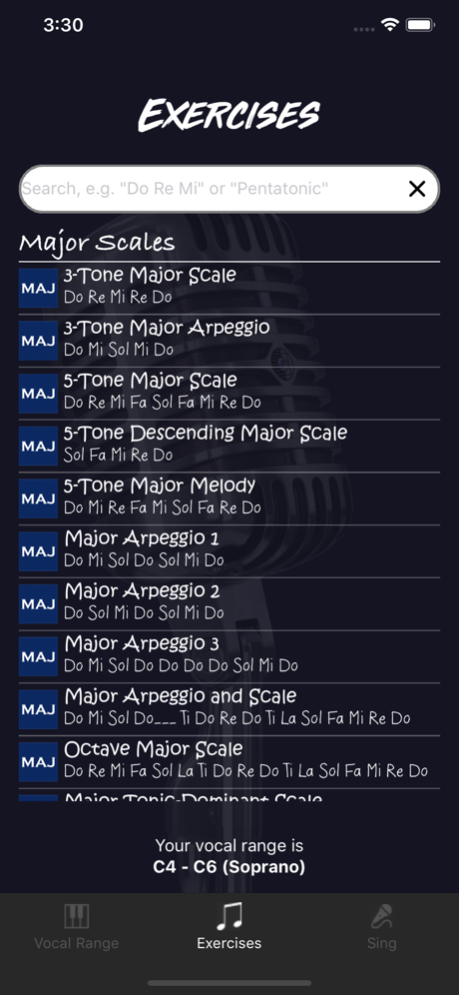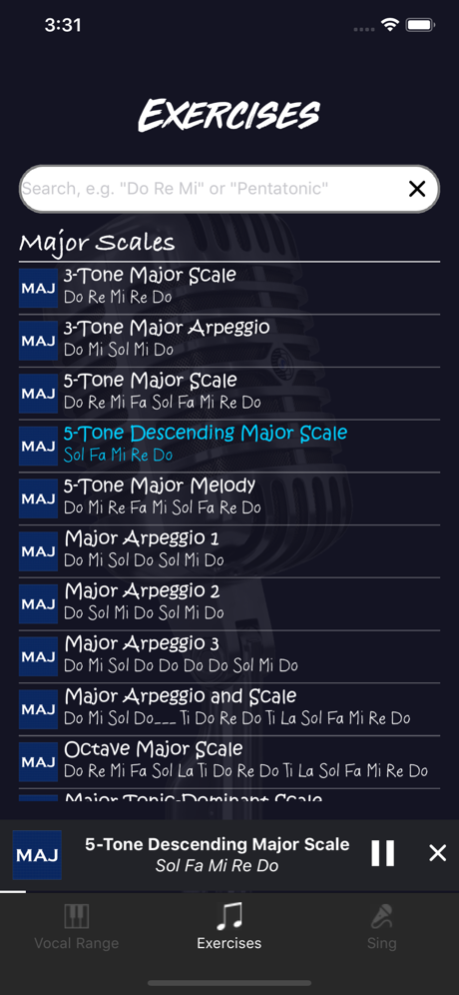Vocalizer for iOS 1.7
Continue to app
Free Version
Publisher Description
Your personal vocal trainer in your phone.
Warm up your voice anytime, anywhere.
No need for a piano or accompanist.
Easy to use. Press play and sing.
Singing made easy.
Vocalizer is an app that plays vocal exercise for you so you can sing along to warm up your voice.
Have you ever wanted to practice your singing but couldn't because there wasn't any piano or anyone to play the scales for you? Vocalizer was made exactly for those kinds of situations.
Simply choose your vocal range, select an exercise, and start singing. If you don't know your vocal range, Vocalizer can help you find it out by recording your lowest and highest notes.
You can control the tempo of the exercise, loop over a difficult part, or repeat the exercise in needed. You can control the playback as much as in any other music app. The app plays the exercise even while it's in the background.
There are over 40 exercise to singing, organized into five categories: Major scales, Minor scales, Pentatonic Scales, Chromatic and Interval Training. If you're a beginner, don't complicate yourself: select one of the Major scales.
There is no need to configure anything. It's very easy to use. Just select an exercise and start singing. No more excuses to skip practice sessions!
If you want an additional exercise that is not included in the list, you can shoot me an email at hectorricardomendez@gmail.com. I will include that exercise in the next app update.
Jul 24, 2019
Version 1.7
Adding translations in English, Spanish and French.
Automatic playback feature was also included.
About Vocalizer for iOS
Vocalizer for iOS is a free app for iOS published in the Audio File Players list of apps, part of Audio & Multimedia.
The company that develops Vocalizer for iOS is Hector Ricardo Mendez Sordia. The latest version released by its developer is 1.7.
To install Vocalizer for iOS on your iOS device, just click the green Continue To App button above to start the installation process. The app is listed on our website since 2019-07-24 and was downloaded 3 times. We have already checked if the download link is safe, however for your own protection we recommend that you scan the downloaded app with your antivirus. Your antivirus may detect the Vocalizer for iOS as malware if the download link is broken.
How to install Vocalizer for iOS on your iOS device:
- Click on the Continue To App button on our website. This will redirect you to the App Store.
- Once the Vocalizer for iOS is shown in the iTunes listing of your iOS device, you can start its download and installation. Tap on the GET button to the right of the app to start downloading it.
- If you are not logged-in the iOS appstore app, you'll be prompted for your your Apple ID and/or password.
- After Vocalizer for iOS is downloaded, you'll see an INSTALL button to the right. Tap on it to start the actual installation of the iOS app.
- Once installation is finished you can tap on the OPEN button to start it. Its icon will also be added to your device home screen.